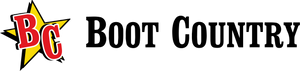How to Apply Store Credit to Your Order
1. Add your product(s) to cart.
2. Click the cart icon in the top right to view your cart.
3. When ready to order, click "Check Out" to go to the payment page.
4. Scroll down to the payment section. Just above the credit card entry field, you'll find the option "Apply store credit." Check this box if you'd like to use your store credit.

DESKTOP:

How To Login
How To Login
How to Log In to Your Company Account
Company pricing and store credit are only available when you are logged into your customer account. You must use the same email address to login that you provided to your company.
Mobile Phone
1. Click the customer icon in the top right of your screen.

2. On the sign in screen, type in the email address you provided to your company. (It must be the same email in order to access your account.)
3. A code will be sent to that email for you to login.

Desktop
1. Click the customer icon in the top right of your screen.

2. On the sign in screen, type in the email address you provided to your company. (It must be the same email in order to access your account.)
3. A code will be sent to that email for you to login.

Once logged in you can click HERE to view your store credit.
How To View Store Credit
How To View Store Credit
How to View Your Store Credit
Once logged in, you can click HERE or follow the steps below:
MOBILE:
1. Once you are logged in, click the menu bar in the top left.

2. At the bottom of the menu, you will see "Profile." Click there.

3. At the bottom of this screen you will be able to view your store credit.

DESKTOP:
1. Once you are logged into your account, click "Account" in the top right.

2. Go to the top right of your screen and click the drop down.
3. Click "Profile."

On the Profile page you will be able to see your store credit.

How to Apply Store Credit
How to Apply Store Credit
How to Apply Store Credit to Your Order
1. Add your product(s) to cart.
2. Click the cart icon in the top right to view your cart.
3. When ready to order, click "Check Out" to go to the payment page.
4. Scroll down to the payment section. Just above the credit card entry field, you'll find the option "Apply store credit." Check this box if you'd like to use your store credit.

DESKTOP:

Returns
Returns
Returns
Log in to your account, go to your orders, and click "Request Return."
Once we approve your return request, we will email you a shipping label.
Or you can email us at returns@bootcountrywork.com
Return Eligibility Requirements
To be eligible for a return, items must be unworn, unwashed, unaltered, and free of smoke, perfume, pet hair, and damage. Original tags (if applicable) must be attached.
Shoes/boots must be returned in their original box, placed inside another box or mailer. Using the shoe box as the shipping box will incur a 20% restocking fee. We do not accept shoes back that are not in their original box.
If you receive a damaged or defective item, please contact us within 5 business days of delivery.
You can return items from multiple orders in one package—just be sure to include the invoices for all items to receive the correct refund.
-
In-Store Exchanges Only:
- Exchanges must be made in store within 30 days of fulfillment.
- For online orders, please place a new order for the desired item and return the original. We don’t offer online exchanges or holds due to limited inventory.
-
Return for a refund:
- You must reach out to us within 14 days of the delivery date.
- Once the customer receives a return label from Boot Country or is approved to return their item(s), the customer has 7 days to ship their order back.
-
When mailing a return:
- Please ensure your items are securely packaged. We are not responsible for items that are lost or damaged during their return.
- Please provide the original receipt in the package.
- Send returns to the following address:
Boot Country
ATTN: Returns
6467 US HWY 49
Hattiesburg, MS 39401
ATTN: Returns
6467 US HWY 49
Hattiesburg, MS 39401
- Returns are processed within 2 business days of receipt and you will be e-mailed when we process your return. A credit will automatically be applied to your original method of payment within 2-5 business days.
- Returns that are late or do not meet our stated requirements are subject to a 20% restocking fee.
-
If an ineligible item(s) is returned to us:
- Final sale items/returns postmarked after 30 days from the delivery date are subject to a restocking fee as long as these items are otherwise able to be resold (not worn, damaged, stained, etc). This restocking fee is equal to 20% of the original purchase price.
- If the customer does not wish to have a restocking fee withheld, the order can be shipped back to the customer at their own expense.